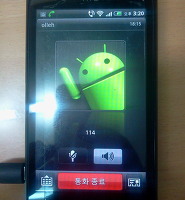도전2022
구글 맵 데모 본문
구글 맵 데모들을 한눈에
2012.8.10 현재
1 - 5 of 65
 | Map localization This demo shows how the map (directions, geocoding, legends) changes when it is loaded with the language parameter set to different values. Kasia Derc-Fenske |
 | Map events This demo lists all the events that can be triggered for the google.maps.Map object and shows when that happens, by highlighting the event names. Kasia Derc-Fenske |
 | Country explorer This demo uses styled maps, Geocoding and the chart API Dynamic Icons to let you guess countries you click on Kasia Derc-Fenske |
 | Custom Copyrights This demo shows how to add custom copyrights when using custom map tiles Jennifer Chye |
 | Too Many Markers This demo illustrates most popular solutions for the Too Many Markers problem. Miguel Ángel Vilela |
6 - 10 of 65
 | Draggable Driving Directions This demo lets users edit a driving directions route by dragging the existing path and markers, with an undo button to revert their changes. Izaak Rubin |
 | Custom Tile Layers with Opacity This demo uses the MapType object to overlay a custom set of image tiles where its opacity can be easily changed by the user using a sliding UI control. Marcelo Montagna |
 | Polygon Creator This demo allows users to create polygon shapes on the map with markers and generate its path. Polygon Creator |
 | Planetary Map Types This demo uses the ImageMapType to create additional planetary map types. Ossama Alami |
 | World Sunrise/Sunset Map This demo creates a map which geocodes the map's center location and displays what time the sun sets and rises. Adam Currie |
11 - 15 of 65
 | Custom Projection and Map Type This demo creates a custom projection and MapType using the version 3 of the Maps API. It uses State Plane Coordinate System based on Lambert Conic Conformal Projection (LCC).Map tiles created by ESRI's ArcGIS server in a customized map type. Nianwei Liu |
 | Transport and KML Layers This demo illustrates the Traffic and Bicycling layers, and rendering of KML in a Maps API v3 application. Thor Mitchell |
 | RouteBoxer This example shows how to use the open-source utility library's RouteBoxer to generate a set of LatLngBounds that cover an entire route. These bounds can be used to implement Search along a route using a spatial db that supports bounds queries. Thor Mitchell |
 | Elevation Profiles This demo generates elevation profiles between a set of points or along a route and plots them using the Google Visualization API. Thor Mitchell |
 | Optimized Directions This demo allows you to generate optimized directions for walking, driving, and bicycling between up to 10 points, while optionally avoiding highways and tolls. Thor Mitchell |
16 - 20 of 65
 | MarkerClusterer This demo shows the benefits of using the MarkerClusterer library to cluster large amounts of markers together on a map for a clean and organized look. View the current list of V3 utility libraries here: http://code.google.com/p/google-maps-utility-library-v3/wiki/Libraries Luke Mahé |
 | LatLng To Pixel Coordinate Control This demo adds a custom control anchored to the mouse position, which displays the mouse pointer's current LatLng position and its corresponding pixel coordinate. Daniels Lee |
 | Maps API v3 Geocoder Tool This tool allows you to visualize geocoder results on a map, evaluate the impact of viewport and country biasing on the geocoder, and bookmark specific queries for referencing in Google Groups postings and support cases. Thor Mitchell |
 | progressBar A progress bar for Google Maps v3. It's implemented like a control in the map. José Fernando Calcerrada |
 | extendedApi An extension for Google Maps API v3. It's implements differents functions that API v3 not supported yet. Most of that's functions are taking for API v2. José Fernando Calcerrada |
21 - 25 of 65
 | Rectangle Overlay This demo shows how to add a Rectangle overlay onto a map equipped with two draggable Markers to define its bounds. Luke Mahé |
 | Circle Overlay This demo shows how to add a Circle overlay onto a map and binding it to a Marker object using MVCObject's bindTo() function. Luke Mahé |
 | Custom Small Navigation Control This demo shows how to create and add a custom control to a map. It replaces the default NavigationControl with a small control to pan and zoom in/out. Chad Killingsworth |
 | Custom Tile Overlay This demo shows how to extend OverlayView to create a Tile Layer. Chad Killingsworth |
 | Ruler This demo features a ruler used to measure distances on a map. The file Ruler.js contains two functions. The first one calculates the distance between two points on the map with their position expressed in decimal degrees. The other adds the ruler, which is comprised of two markers, a polyline, and two labels displaying the distance . The labels are placed on the map using the Labels.js class from Marc Ridley. Giulio Pons |
26 - 30 of 65
 | SmartInfoWindow This demo shows how to create a custom infowindow that positions itself in the optimal direction (above/below/left/right of marker), and floats over the entire map. Pamela Fox |
 | CloudOverlay This demo shows how to use the RaphaelJS SVG/VML library to create a cloud-like overlay with glittering stars. Pamela Fox |
 | Single InfoWindow This demo shows how to create, maintain, and reuse a single InfoWindow object across multiple markers. Daniels Lee |
 | Clearing Overlays This demo shows how to add and remove various types of overlays such as Markers, Polylines, and Polygons from a map. Daniels Lee |
 | Directions Renderer This demo displays a simple directions interface which uses DirectionsRenderer to present walking and driving routes between two points. Daniels Lee |
31 - 35 of 65
 | Draggable Markers This demo shows how to use draggable markers, displaying the latitude/longitude after a marker is dragged, and then performing a reverse geocode on the resulting location to find its address. Daniels Lee |
 | Many Points PolyCluster This demo uses a third-party extension called PolyCluster to render a polygon with 41,000 points. Berry Ratliff |
 | Alaska PolyCluster This demo uses a third-party extension called PolyCluster to render the state of Alaska. Berry Ratliff |
 | InfoWindow Raising This demo shows how to set the zIndex to make sure that the most recently clicked infowindow is always on top. Pamela Fox |
 | InfoWindow Ordering This demo shows how to assign a zIndex to each infowindow on a map, so that you control the order that infowindows stack on top of eachother. In this example, the number in the infowindow is the same as the zIndex applied to it, so the infowindow with the highest number is on top. Pamela Fox |
36 - 40 of 65
 | Clear Markers This shows how to remove all the markers from the map, using a few utility functions to achieve the equivalent of the v2's clearOverlays method. Christoph Beckmann |
 | BoundsBox This demo shows how to extend OverlayView to create an outlined square around a bounding box on the map. It uses the box to highlight the viewport returned by the geocoder. Esa Ilmari |
 | Reverse Geocoding Output This demo pretty prints the results of doing a reverse geocode. Cameron Prebble |
 | Local Searcher This demo shows how to use the AJAX Local Search API to let users search for local businesses on your map. Susannah Raub |
 | Auto-Load This shows how to use the autoload option of the AJAX Common Loader, which eliminates one trip to the server and can lead to faster loading sites. Pamela Fox |
41 - 45 of 65
 | Campus Map Overlays campus map, buildings, and points of interest (WIFI, INFO). Uses OverlayView to render an image inside a given bounding box (LatLngBounds) on top of the map. Gary Evans |
 | XML Parsing These 2 demos show how to parse an XML file stored on the server and display markers from it. One file (downloadurl.html) shows how to do this using a wrapper function in another file (util.js). The other file (jqueryget.html) shows how to do this using the jQuery framework and AJAX Common Loader. Pamela Fox |
 | Custom Marker This demo shows how to extend OverlayView to create a clickable custom marker class. Note that all of custom marker's functionality can be achieved with the built in Marker class. Pamela Fox |
 | Spreadsheets Powered Map This demo shows how to use a Spreadsheets list feed as the data source for a map with sidebar. Dmitri Abramov |
 | ClientLocation This demo uses the AJAX Common Loader and ClientLocation to show the IP-based location of the user, if one is found. Pamela Fox |
46 - 50 of 65
 | User Locator This demo uses either the Gears plugin (supported on Android) or the browser geolocation property (supported on iPhone Safari) to show the user their current location. David Day |
 | KeyDragZoom This library lets users zoom on the map by pressing a key (default is SHIFT) and then dragging a rectangle around the desired area. Nianwei Liu |
 | Dynamic Loading #2 When a button is pressed, loads the API dynamically using a calllback. Pamela Fox |
 | Dynamic Loading #1 Loads the API using a script append instead of document.write, by specifying a callback. Pamela Fox |
 | KML GroundOverlay Uses EGeoXml, an extension for parsing KML, to display a KML file containing a GroundOverlay on the map. Sterling Udell |
51 - 55 of 65
 | Nearest Wikipedia Entries Uses the Gears plugin and API to deduce the location of the user, and then uses EGeoXml, an extension for parsing KML, to display markers for the nearest Wikipedia entries on the map. Updates the KML displayed when the viewport changes. Sterling Udell |
 | Random Markers Randomly adds markers to a map, and creates a sidebar to open their infowindows. Daniels Lee |
 | ZipCode Locator Displays the border of the zip code for a given latitude/longitude coordinate. Uses OverlayView to render the zip code boundary image. John Coryat |
 | Projected Overlay Uses OverlayView to render an image inside a given bounding box (LatLngBounds) on top of the map. John Coryat |
 | ArcGIS Overlay Displays a dynamic map service from ArcGIS server. Uses a custom OverlayView to render the image on top of the map. Nianwei Liu |
56 - 60 of 65
 | Address Locator Shows the latitude/longitude for an address. Ossama Alami |
 | Custom InfoWindow Creates a custom infowindow by extending OverlayView, with close button and pan-to-fit functionality. Pamela Fox |
 | State Capitals Uses EGeoXml, an extension for parsing KML, to display markers for all the state capitals on the map. Sterling Udell |
 | Placeopedia Uses EGeoXml, an extension for parsing KML, to display markers for Wikipedia entries on the map. Sterling Udell |
 | Simple Marker Displays a single Marker on the map. Tom Manshreck |
61 - 65 of 65
 | Geocoder Turns an address into a latitude/longitude coordinate using the Geocoder, and displays it as a marker on the map. Tom Manshreck |
| Complex Icon Creates multiple markers using a custom icon, with its own foreground image, sizing, anchor, and shadow. Tom Manshreck | |
 | Marker & Infowindow Puts a single marker on the map, and displays an infowindow above the marker when clicked. Tom Manshreck |
 | Control Options Shows how to disable the default controls (using disableDefaultUI) and specify options for the MapType and Navigation controls. Tom Manshreck |
 | Reverse Geocoding Turns a latitude/longitude coordinate pair into an address by doing a reverse geocode using Geocoder, and displays as a marker and infowindow on the map. Tom Manshreck |
'작업 > work2012' 카테고리의 다른 글
| NV200 London Taxi (0) | 2012.08.21 |
|---|---|
| 대단한 kt (0) | 2012.08.16 |
| http://www.navinside.com/ (0) | 2012.07.17 |
| bulls-i 분석 (0) | 2012.07.17 |
| 명품 pc 케이스 (0) | 2012.07.17 |