도전2022
DDD 사용하자. 본문
SMALL
디버깅 툴 ddd를 사용하자.
사용자 메뉴얼
GNU Project - Software
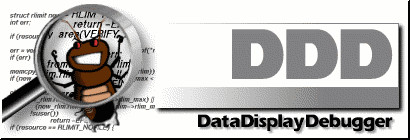 |
What is DDD?
GNU DDD is a graphical front-end for command-line debuggers such as GDB, DBX, WDB, Ladebug, JDB, XDB, the Perl debugger, the bash debugger bashdb, the GNU Make debugger remake, or the Python debugger pydb. Besides ``usual'' front-end features such as viewing source texts, DDD has become famous through its interactive graphical data display, where data structures are displayed as graphs.For more information (and more screenshots), see the DDD Manual.
DDD News
- (2009/02/11) DDD 3.3.12 is now available from ftp.gnu.org. DDD 3.3.12 features much improved support for debugging Python, Bash and Make, as well as various bug fixes.
- (2008/11/07) Release candidate 3.3.12-rc1 is available. DDD can now be used effectively to debug Python, Bash and Makefiles. You can grab the new release candidate from alpha.gnu.org. The source tarball is signed with the maintainer's GPG public key, which you can download from Savannah.
- (2008/10/22) DDD has a bug tracker on Savannah. The bug tracker is the best way to report bugs (use "Bugs" on the toolbar, and "Submit"). You are encouraged to login, but you can post bug anonymously if you want. Posting directly to the bug-ddd mailing list is now deprecated, since the tracker is a much more powerful way to organise the information. Please follow the instructions for bug reporting.
- (2008/10/19) Jose Maria Gomez Vergara has handed maintainership of DDD to Peter Wainwright.
- Older News.
Where do I get DDD source?
DDD can be found at /gnu/ddd/ on ftp.gnu.org, on Savannah or at any GNU FTP mirror near you. The ddd/ directory contains the DDD source distribution:- ddd-version.tar.gz -- this package is the one you want. It includes
- the complete DDD source code,
- building instructions, as well as
- the DDD manual in TeXinfo, Info, PostScript, and PDF formats.
Here are further instructions on how to download and unpack GNU packages.
You can support the principle of software freedom by buying stuff from the FSF shop.
LIST
'작업 > 리눅스' 카테고리의 다른 글
| linux 웹 서버 만들기 (0) | 2010.02.19 |
|---|---|
| putty를 사용하자. (0) | 2010.02.19 |
| 리눅스 커널 구하자. (0) | 2010.02.10 |
| so 파일 동작 원리 학습 (0) | 2010.01.21 |
| opensource 리눅스 게임 자료조사 (0) | 2009.12.23 |

 ddd.pdf
ddd.pdf



